DEFORMATION MICROSTRUCTURES IN QUARTZO-FELDSPATHIC ROCKS
How to navigate
TABLE OF CONTENTS
Top page
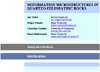
From the title page you can reach the table of contents and the authors.
Table of contents
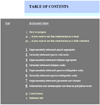
The table of contents page is the central page of the contribution. From there, all chapters can be reached.
Start of chapters

Each chapters starts with an introductory page. On it, you find:
- The title of the chapter.
- A light gray banner showing links to the top of the contribution and to the other chapters. This banner is the same on all introductory pages.
- A dark grey banner offering links to the sections of the chapter and back to the introductory page of the chapter (coloured field on the left of the banner). This banner is different for different chapters.
- An introductory text.
- Links to further readings and to the contributors of the thin sections.
Start of sections
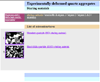
Each section starts with a list of the microstructures described in the section. On that page, you find:
- The title of the chapter and the title of the section.
- A dark grey banner offering links to the other sections of the chapter and back to the introductory page of the chapter (same as on the introductory page). The current section is highlighted.
- Number of micrographs. Each number is also the name of the micrograph in the "Slides folder".
- Small icons showing the microstructures. The icons are linked to the corresponding images in the "Slides" folder.
- Titles (short captions) of the microstructures. The titles are linked to the corresponding descriptions (full captions) of the microstructures.