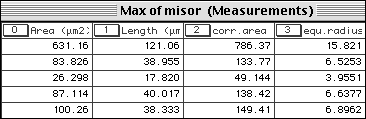
Kaleidagraph
corrected area = area + perimeter
equivalent radius = sqrt (corr.area / ¹)
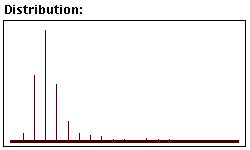
create bin data
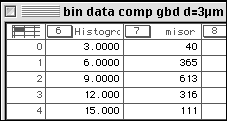
A good spread sheet program such as Kaleidagraph (...) is used to calculate the equivalent radii of the cross-sectional areas from the measurement file. As a first step, the area measurements have to be corrected: Because of the heavy outlining that is required for the NIH Image Analyze procedure, the cross sectional areas are too small: around each area a rim of one pixel width is missing. Since the cross sectional areas are given as square pixels and the perimeters as pixels, the missing boundary layer can be added by simply adding the number of pixels that correspond to the length of the perimeter (in pixels) to the area (in pixels...). This corrected area is used to calculate the equivalent radius, i.e., the radius of the circle with the same area as the cross sectional area. The equivalent radii are grouped into a histogram of 20 classes, the bins are designated by their upper bound.
|
|
Kaleidagraphcorrected area = area + perimeter equivalent radius = sqrt (corr.area / ¹) |
|
|
create bin data |
|
|
=> 2-d histogram of radii |
Start GRAIN SIZE ANALYSIS step 1 - step 2 - step 3 - step 4 - step 5