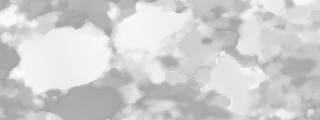
Stack of input images
here: 3 misorientation images
.misE (from East),
.misH (from "heaven" (=up)),
.misN (from North)
(detail of last slice of stack is shown)
Start NIH Image, and load the Lazy grain boundary macro (key ð9) into the running program. You can now activate the different subroutines of the Lazy grainboundary macro by either pulling down the menu "Special" or by typing the appropriate key. You can also open the macro like an ordinary text file and read and/or modify the different subroutines. Open the misorientation images misE, misN and misH (= images that result from the CIP procedure: c-axis misorientation images with respect to East, North and Heaven (or Hell). Combine images to stack.
|
|
Stack of input imageshere: 3 misorientation images .misE (from East), (detail of last slice of stack is shown) |
Start GRAIN BOUNDARY DETECTION step 1 - step 2 - step 3 - step 4 - step 5 - step 6/7 - step 8/9